MightyEditor has been updated with new features and bug fixes. The most important one is private accounts for your game projects. Previously all games were public and this meant that anybody could change a project if they knew a link to it. From now on you can sign in to private account and share game sources only to coworkers.
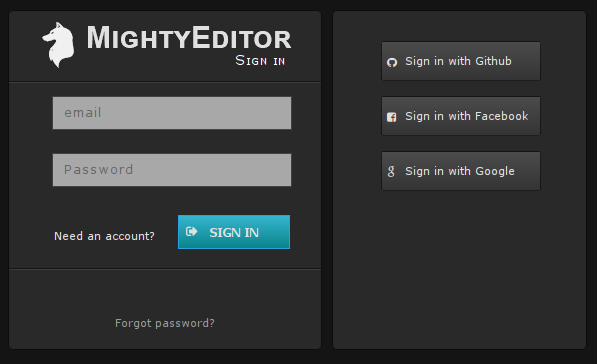
Register account and don’t lose your projects again. Now links to games are saved on server instead of local storage where a user could just clear the browser’s cache to clean recent project list. And if you forgot to bookmark or save the project link it might be lost forever.
Sign up supports Github, Google, Facebook and regular email accounts. You should know that users are resolved by email address, so you can sign in with Github or Google into same account.
MightyEditor has now also subscriptions. It is the easiest way to support development of editor. We have 3 tiers of accounts.
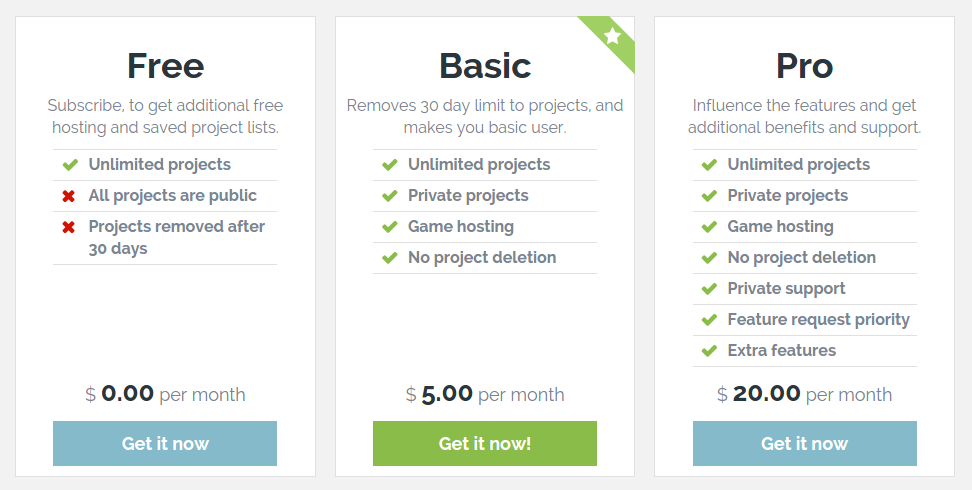
- Free – allows gamedevs to create an unlimited number of projects. This option is limited by the fact that the project is public (and can therefore be used by anybody who has a link). Free account projects will also become automatically deleted after 30 days.
- Basic option attracts a small charge of 5 USD per month and offers the same complete functionality as the ‘Free’ access, but with the added benefits of private projects which are not time limited, hence they are not deleted after 30 days.
- Pro access encompasses all of the above, with the addition of live support and consulting. In addition, the MightyFingers team will seriously consider your feature requests make them as priorities in editor development plan. It should be noted that further pro benefits, such as one click mobile export, will be released soon.
List of bug fixed and improvements made:
- Tween animations – support for easings added and miscellaneous glitches fixed
- All new projects will start with Phaser 2.1.3. Working on to support the latest Phaser version
- Sound upload fixed. To add a sound file drag and drop a sound file onto source editor’s tree view and use it as in any Phaser game
- Miscellaneous checks for random strange inputs what made client to crash (e.g. x coordinate set to “a”
- Image update works correctly again
- Corrected z-index for default loading bar in new projects
What you can expect in the next releases:
- One click mobile export
- Particle editor
- Phaser 2.2 for all new projects
- Project revision history
- Simple vector drawing tool for drawing boxes and/or polygons, which can be used as placeholders while prototyping OR as a raw data e.g. for physics body description
- Option to define multiple scenes. e.g. Level 1 / Main Screen etc
- Sound plugin with automatic format conversion + automatic loading from project