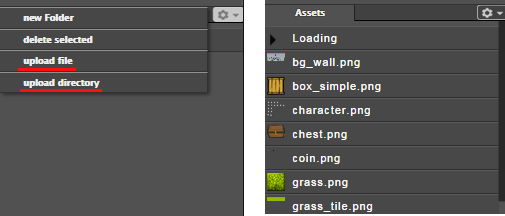To import assets in MightyEditor, just locate the ‘Assets’ panel in the upper-right corner and select either option: ‘upload file’ or ‘upload directory’, browse for your assets and that’s it!
Alternatively, you can simply drag and drop the files from your file-system to the asset panel.
Also note, that if you upload a texture/spritesheet with e.g. filename_25x25.png, this texture will automatically be distributed in 25x25px frames.