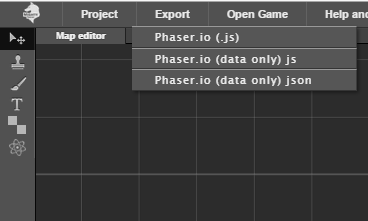You can export your game in multiple ways, just click in the ‘Export’ button in the top menu:
- Phaser.io (.js) – this option lets you save all your game data – assets, code, states – in a .zip archive. Just put it on a server and you’re good to go. The folder structure is as follows:
- /assets – all the audiovisual game assets are located here;
- /css – stylesheet in use by index.html;
- /js – JavaScript source files – the default libraries and game states in separate files;
- index.html – the basic .html file
- Phaser.io (data only) js – export only the game map data without any scripts as .js file. You can include this file in your index.html and continue developing locally;
- Phaser.io (data only) json – export only the game map data without any scripts as .json file. You can include this file in your index.html and continue developing locally.
Note, that the 2nd and 3rd options may be blocked as pop-ups.
You can also clone your project by clicking on Project->Clone.
Try for yourself here.